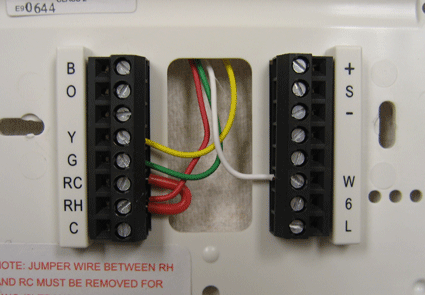This is basically a crystal radio with an audio amplifier which is fairly sensitive and receives several strong stations in the Los Angeles area with a minimal 15 foot antenna. Longer antennas will provide a stronger signal but the selectivity will be worse and strong stations may be heard in the background of weaker ones.
Using a long wire antenna, the selectivity can be improved by connecting it to one of the taps on the coil instead of the junction of the capacitor and coil. Some connection to ground is required but I found that standing outside on a concrete slab and just allowing the long headphone leads to lay on the concrete was sufficient to listen to the local news station (KNX 1070).
 |
| Simple Op-Amp Radio Circuit Diagram |
The diode should be a germanium (1N34A type) for best results, but silicon diodes will also work if the signal is strong enough. The carrier frequency is removed from the rectified signal at the cathode of the diode by the 300 pF cap and the audio frequency is passed by the 0.1uF capacitor to the non-inverting input of the first op-amp which functions as a high impedance buffer stage.
The second op-amp stage increases the voltage level about 50 times and is DC coupled to the first through the 10K resistor. If the pairs of 100K and 1 Meg resistors are not close in value (1%) you may need to either use closer matched values or add a capacitor in series with the 10K resistor to keep the DC voltage at the transistor emitter between 3 and 6 volts.
Another approach would be to reduce the overall gain with a smaller feedback resistor (470K). High impedance headphones will probably work best, but walkman stereo type headphones will also work. Circuit draws about 10 mA from a 9 volt source. Germanium diodes (1N34A) types are available from Radio Shack, #276-1123.






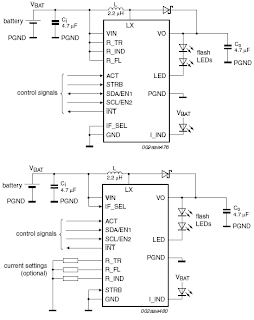






 If you were to browse any KLR250 related forum the most common ailment youd hear owners complain about is some type of starting or running problem, usually carburetor related. These problems arent biased to just the KLR, any carbureted bike can experience them. Theyre usually due to dirt in the fuel clogging a jet, or varish gumming everything up. The only solution is to remove the carb from the bike and give it a thorough cleaning and inspection. Thats what this article is meant to do, show you the basics of the KLR250 carburetor and give a quick run through on how to clean it.We wont get into how a carb works, but if youre interested in learning more check out The Care and Feeding of the Keihn Carb.
If you were to browse any KLR250 related forum the most common ailment youd hear owners complain about is some type of starting or running problem, usually carburetor related. These problems arent biased to just the KLR, any carbureted bike can experience them. Theyre usually due to dirt in the fuel clogging a jet, or varish gumming everything up. The only solution is to remove the carb from the bike and give it a thorough cleaning and inspection. Thats what this article is meant to do, show you the basics of the KLR250 carburetor and give a quick run through on how to clean it.We wont get into how a carb works, but if youre interested in learning more check out The Care and Feeding of the Keihn Carb. The KLR 250 comes with a Keihn CVK34 carburetor. Dont let the parts diagram to the left fool you, CVK34 is a very simple design. To clean the carb youll need to remove it from the bike. Probably one of the more painful processes whenever you have to work on your bikes carb is trying to get it out of the bike. At the very least itll require removing the side plastics, seat, and fuel tank, though we have found that unbolting the exhaust muffler and the top bolts of the subframe (the part the seat bolts to) make things easier by allowing you to pivot the entire subframe backwards giving better access to the carb. Once youve gotten to the carb follow these steps to disconnect and remove it.
The KLR 250 comes with a Keihn CVK34 carburetor. Dont let the parts diagram to the left fool you, CVK34 is a very simple design. To clean the carb youll need to remove it from the bike. Probably one of the more painful processes whenever you have to work on your bikes carb is trying to get it out of the bike. At the very least itll require removing the side plastics, seat, and fuel tank, though we have found that unbolting the exhaust muffler and the top bolts of the subframe (the part the seat bolts to) make things easier by allowing you to pivot the entire subframe backwards giving better access to the carb. Once youve gotten to the carb follow these steps to disconnect and remove it. Teardown:
Teardown: Float Adjustment:
Float Adjustment:









 This is the Official Repair Manual that the dealers and shops use. This is the finest manual available. It is very detailed with good diagrams, photos and exploded views. A must for anyone who insists on Genuine OEM quality parts.
This is the Official Repair Manual that the dealers and shops use. This is the finest manual available. It is very detailed with good diagrams, photos and exploded views. A must for anyone who insists on Genuine OEM quality parts.